Import Posts Tool: This tool helps you Import posts: Import data into existing posts, with complete control over what is updated and what is left untouched. Import WooCommerce, ACF, users, listings, and more. It’s inspired by the techniques and principles discussed on YouTube Labs: Import Posts Tool
Import Posts Tool
Import posts: Import data into existing posts, with complete control over what is updated and what is left untouched.
Stop Copy-Pasting: Unleash the Power of the Import Posts Tool and Conquer Content Creation
In the relentless world of content creation, time is the ultimate currency. Whether you’re a seasoned blogger, a bustling marketing team, or a web developer building out a new site, the need to populate your platform with compelling content is constant. But what if the content you need already exists? What if that insightful article on a competitor’s blog, that crucial product description on a supplier’s website, or even that collection of inspiring quotes in a simple text file could be seamlessly integrated into your own digital landscape?
Enter the game-changer: the Import Posts Tool. This unassuming yet incredibly powerful feature is rapidly becoming an indispensable asset in the content creator’s arsenal. Forget the tedious, error-prone process of manually copying and pasting text, painstakingly downloading and re-uploading images, and wrestling with formatting inconsistencies. The Import Posts Tool offers a streamlined, efficient, and often automated way to bring valuable content directly to your website, saving you countless hours and boosting your productivity.
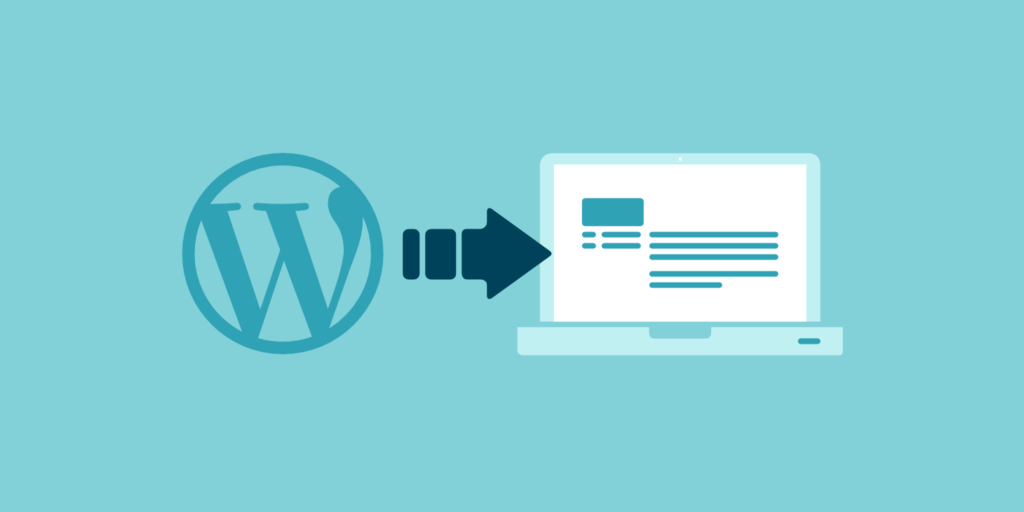
This comprehensive guide will delve deep into the world of Import Posts Tools, exploring their capabilities, benefits, and how you can leverage them to supercharge your content strategy. We’ll uncover the magic behind importing from various sources – website URLs, WordPress URLs, TXT files, and even standalone images – and discuss best practices to ensure a smooth and successful import process.
The Frustrations of Traditional Content Acquisition
Before we dive into the solutions, let’s acknowledge the pain points that Import Posts Tools are designed to alleviate. Imagine these familiar scenarios:
- Repurposing Existing Content: You stumble upon a brilliant article on a reputable website that aligns perfectly with your audience’s interests. Manually copying the text, ensuring proper attribution, reformatting headings, and downloading and re-uploading images is a time-consuming and often frustrating endeavor.
- Migrating Content: You’re launching a new WordPress site or migrating to a different platform. Exporting and importing content through standard WordPress XML files can be complex, and often formatting and images don’t transfer perfectly, requiring significant manual cleanup.
- Gathering Inspiration and Resources: You’ve curated a list of insightful quotes or key points in a simple text file. Transferring these into individual blog posts or website sections involves repetitive copying and pasting.
- Building Product Catalogs: You need to populate your e-commerce store with product images and descriptions from your suppliers’ websites. Manually downloading and uploading hundreds of images and transcribing product details is a daunting task.
These scenarios highlight the inefficiency and potential for errors inherent in traditional content acquisition methods. This is where the Import Posts Tool steps in as a beacon of efficiency and automation.
What Exactly is an Import Posts Tool?
At its core, an Import Posts Tool is a software feature or plugin designed to automatically retrieve and integrate content from external sources into your website or content management system (CMS). The specific functionalities and supported sources can vary depending on the tool, but the fundamental goal remains the same: to simplify and expedite the process of bringing existing content onto your platform.

Think of it as a digital bridge connecting external content repositories to your website. Instead of manually ferrying individual pieces of content across, the Import Posts Tool acts as a powerful pipeline, efficiently transferring and often formatting the content according to your specifications.
The Diverse Capabilities: Importing from Various Sources
The true power of a robust Import Posts Tool lies in its ability to handle various content sources. Let’s explore the most common and highly beneficial import functionalities:
1. Importing from Website URLs:
This is arguably one of the most transformative capabilities. Imagine being able to pull content directly from any publicly accessible web page with just its URL. Here’s how it typically works and the benefits it offers:
- Functionality: You provide the URL of the web page you want to import. The tool then crawls that page, extracting the main content elements such as:
- Text: The body of the article, blog post, or page content.
- Headings (H1-H6): Preserving the structure and hierarchy of the content.
- Paragraphs: Maintaining the original text formatting.
- Images: Often downloading and re-uploading images to your media library, linking them within the imported content.
- Links: Preserving internal and external hyperlinks.
- Metadata (sometimes): Depending on the tool, it might also attempt to import meta descriptions, keywords, and other SEO-related information.
- Benefits:
- Effortless Content Acquisition: Significantly reduces the time and effort required to bring valuable external content onto your site.
- Repurposing and Curation: Easily curate relevant articles, industry news, or insightful pieces from other sources (always remember proper attribution and copyright considerations!).
- Competitor Analysis (ethically): Analyze the structure and content of competitor pages for research and inspiration (without directly copying entire works).
- Gathering Resources: Quickly import information from reference websites, documentation, or online guides.
Important Considerations for Website URL Imports:
- Website Structure: The success of the import can depend on the clarity and consistency of the target website’s HTML structure. Tools are generally designed to identify common content patterns, but complex or poorly coded websites might present challenges.
- Dynamic Content: Content generated dynamically through JavaScript might not always be fully captured by the import tool.
- Copyright and Attribution: Always respect copyright laws and properly attribute any content you import from external sources. Simply importing content without permission or attribution is unethical and potentially illegal.
- Formatting Adjustments: While many tools attempt to preserve formatting, you might still need to make minor adjustments to ensure the imported content aligns perfectly with your website’s design.
2. Importing from WordPress URLs:
For those within the WordPress ecosystem, the ability to import content directly from another WordPress site via its URL offers a particularly seamless experience.
- Functionality: You provide the URL of a WordPress post or page. The tool leverages WordPress’s underlying structure to more accurately extract content, often including:
- All standard post/page content: Text, headings, paragraphs, lists, etc.
- Featured Images: Importing and setting the featured image.
- Categories and Tags: Preserving the original categorization.
- Author Information: Sometimes including or allowing you to map the original author.
- Custom Fields (potentially): More advanced tools might even handle the import of certain custom field data.
- Benefits:
- Simplified WordPress Migrations: While dedicated migration plugins exist, importing specific posts or pages from another WordPress site becomes incredibly easy.
- Content Sharing within Networks: If you manage multiple WordPress sites, this feature facilitates the sharing and repurposing of content across your network.
- Guest Posting Integration: Streamline the process of publishing guest posts submitted as drafts on other WordPress blogs.
- More Accurate Data Extraction: Leveraging WordPress’s structured data often results in a more accurate and complete import compared to generic website URL imports.
3. Importing from TXT Files:
Sometimes, your valuable content resides in simple text files. An Import Posts Tool that supports TXT files can be a lifesaver for these scenarios.
- Functionality: You upload a TXT file containing your content. The tool typically allows you to define how the text should be interpreted and structured into a post or page. This might involve:
- Treating the entire file as a single post: Useful for importing short articles or snippets.
- Defining delimiters: Specifying characters or lines that separate different elements like titles, paragraphs, or list items.
- Mapping sections to specific fields: Advanced tools might allow you to designate certain sections of the TXT file as the post title, content, or even custom fields.
- Benefits:
- Easy Import of Text-Based Content: Quickly bring in notes, quotes, outlines, or any other textual information stored in plain text format.
- Bulk Content Creation: With proper formatting within the TXT file and the right tool, you can potentially import multiple posts or pages at once.
- Flexibility in Content Structure: Allows you to define how the plain text is transformed into structured web content.
4. Importing Images:
While not strictly “posts,” the ability to efficiently import images is crucial for populating your website with visual content.
- Functionality: The tool allows you to upload individual or multiple image files (often in common formats like JPEG, PNG, GIF). It typically handles:
- Uploading images to your media library.
- Optionally setting titles, alt text, and descriptions.
- Sometimes allowing you to associate images with specific posts or pages during the import process.
- Benefits:
- Streamlined Media Library Population: Quickly build your image library without tedious manual uploads.
- Integration with Other Import Features: Often used in conjunction with website URL or WordPress URL imports to ensure images are correctly transferred.
- Bulk Image Management: Efficiently upload and organize large sets of images.
Choosing the Right Import Posts Tool:
The availability and specific features of Import Posts Tools will depend on your chosen CMS or website platform.
- WordPress: The WordPress ecosystem boasts a wide array of plugins, both free and premium, that offer robust import functionalities. Look for plugins that specifically mention the ability to import from URLs, TXT files, and offer image handling. Popular options include plugins focused on content curation, website migration, and general import/export functionalities.
- Other CMS Platforms: Many other popular CMS platforms like Drupal, Joomla, and Shopify also have built-in import/export tools or third-party extensions that may offer similar capabilities. Check your platform’s documentation and marketplace for available options.
- Custom-Built Websites: If you have a custom-built website, you might need to develop your own import scripts or integrate with third-party APIs that offer content extraction and import functionalities.
When selecting an Import Posts Tool, consider the following factors:
- Supported Import Sources: Ensure the tool supports the types of sources you need to import from (URLs, WordPress URLs, TXT, images).
- Ease of Use: Look for an intuitive interface and clear instructions. The goal is to save time, not spend it wrestling with a complex tool.
- Customization Options: Does the tool allow you to control how the content is imported, such as mapping fields, setting default authors, or handling image sizes?
- Bulk Import Capabilities: If you frequently need to import large volumes of content, check if the tool offers efficient bulk import options.
- Error Handling and Logging: A good tool should provide clear feedback on the import process and log any errors encountered.
- Support and Documentation: Ensure the tool has adequate documentation and responsive support in case you run into any issues.
- Cost: Consider your budget and compare the features offered by free and premium options.
Best Practices for Using Import Posts Tools Effectively:
To maximize the benefits of Import Posts Tools and ensure a smooth import process, keep these best practices in mind:
- Understand Copyright and Licensing: Always verify the licensing terms of any content you are importing from external sources. Obtain permission when necessary and provide proper attribution.
- Review and Edit Imported Content: While import tools can save time, they are not a substitute for human review. Carefully examine the imported content for formatting issues, broken links, grammatical errors, and accuracy. Ensure it aligns with your brand voice and style.
- Optimize Images: After importing images, ensure they are properly optimized for web use (appropriate file size and format) to avoid slowing down your website.
- Check Internal and External Links: Verify that all links within the imported content are working correctly.
- Use Sparingly for SEO: While importing content can be helpful for initial population or curation, relying heavily on duplicate content can negatively impact your search engine rankings. Focus on creating original, high-quality content. If you are importing content for repurposing, ensure you add significant value and unique perspectives.
- Test with Small Batches: When importing from a new source or using a new tool, start with a small batch of content to ensure everything works as expected before importing large volumes.
- Backup Your Website: Before performing any significant content import, it’s always a good practice to back up your website to prevent data loss in case of any unforeseen issues.
The Future of Content Import:
As technology continues to evolve, we can expect Import Posts Tools to become even more sophisticated. Future developments might include:
- AI-Powered Content Transformation: Tools that can automatically adapt the tone, style, and even language of imported content to better suit your brand.
- Smarter Content Extraction: Improved algorithms that can more accurately identify and extract relevant content from complex web pages, including dynamic elements.
- Seamless Integration with More Platforms: Wider compatibility with various websites, social media platforms, and document formats.
- Automated Scheduling and Updates: Tools that can automatically check for updates on imported content and refresh it on your site.
Conclusion: Embrace Efficiency and Unlock Your Content Potential
The Import Posts Tool is more than just a convenience; it’s a strategic asset that can significantly enhance your content creation workflow. By eliminating the tedious manual processes of the past, these tools empower you to:
- Save valuable time and resources.
- Effortlessly curate and repurpose valuable content.
- Streamline website migrations and content sharing.
- Quickly populate your platform with diverse content.
- Focus your energy on creating unique and engaging material.
So, the next time you find yourself staring at a wall of text on another website, wishing you could magically integrate it into your own, remember the power of the Import Posts Tool. Embrace this technology, explore the available options for your platform, and unlock a new era of efficiency in your content creation journey. Stop copy-pasting and start importing your way to content success!